Unityをいじっていたら、なんかエラーが出てシーン再生が出来なくなりました。
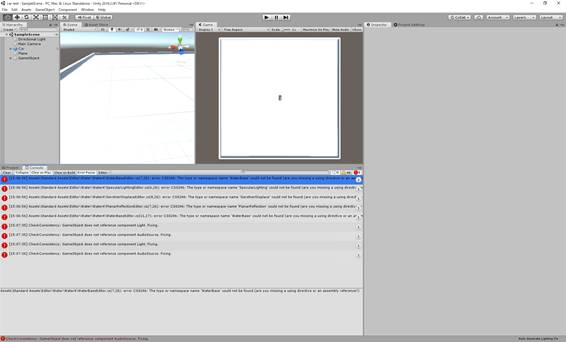
一応解決はしたのですが、日本語の情報がなさそうだったので、調べた対処法をメモ。
エラーの状況と経緯
色々いじっていたら、以下のようなメッセージが出てシーン再生が出来なくなりました。
All compiler errors hane to be fixed before you can enter playmode!
意訳:再生したかったらエラー直せや!
「え~、エラー出るような変更してないのに」と思いつつコンソールを確認すると、
以下のようなエラーが出てました。
Assets\Standard Assets\Editor\Water\Water4\WaterBaseEditor.cs(7,26): error CS0246: The type or namespace name ‘WaterBase’ could not be found (are you missing a using directive or an assembly reference?)
Assets\Standard Assets\Editor\Water\Water4\SpecularLightingEditor.cs(6,26): error CS0246: The type or namespace name ‘SpecularLighting’ could not be found (are you missing a using directive or an assembly reference?)
Assets\Standard Assets\Editor\Water\Water4\GerstnerDisplaceEditor.cs(8,26): error CS0246: The type or namespace name ‘GerstnerDisplace’ could not be found (are you missing a using directive or an assembly reference?)
Assets\Standard Assets\Editor\Water\Water4\PlanarReflectionEditor.cs(7,26): error CS0246: The type or namespace name ‘PlanarReflection’ could not be found (are you missing a using directive or an assembly reference?)
Assets\Standard Assets\Editor\Water\Water4\WaterBaseEditor.cs(11,17): error CS0246: The type or namespace name ‘WaterBase’ could not be found (are you missing a using directive or an assembly reference?)
Google翻訳してみると、
「型または名前空間名 ‘WaterBase’が見つかりませんでした(usingディレクティブまたはアセンブリ参照がありませんか?)」
とでます。
スクリプトは全く触っていないので、原因がさっぱりわからず。
変更を保存せずに一度プロジェクトを閉じ、開きなおして(実行できていた状態に戻して)も同じエラーが出るようになってしまいました。
「なんでやねん!」と思いつつ、Googleで検索したところ海外サイトに対処法が載っていました。

エラーに対する対処方法
Standard Assetsの中にあるEditorフォルダをAssetsフォルダ直下に移動する。
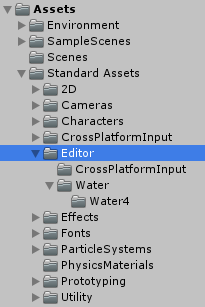
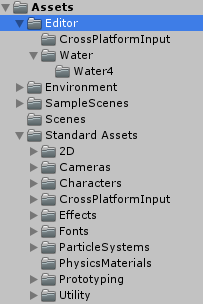
たったこれだけでエラーは消えました。
対処は出来たのですが原因が分かりません。
もし分かる方がおられましたら、ぜひコメントで教えて下さい。
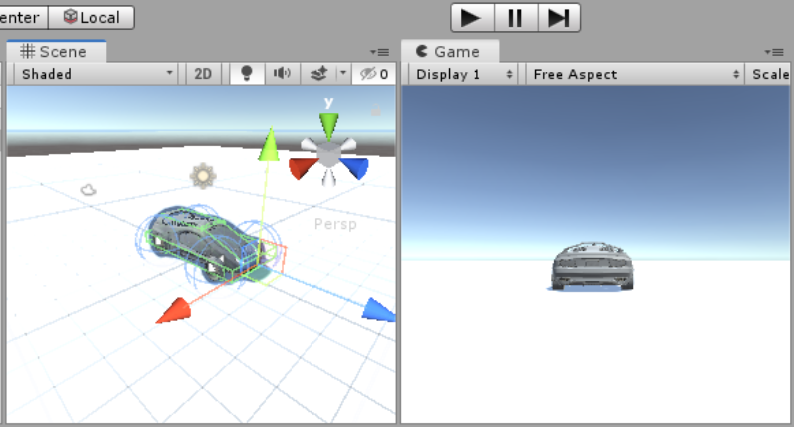
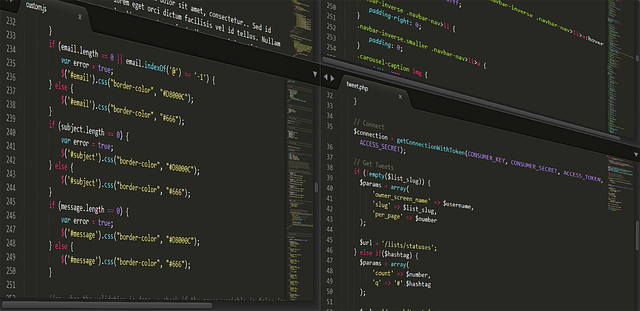
コメント